18.15 USD
Windows 11 Pro Product Key
After purchasing your digital license product, we send it to your e-mail address with your invoice within 10 minutes.
Order of operation:
1- Buy the product.
2- A confirmation message is sent to you regarding your purchase.
3- After your order is received e-mail, your products are sent to your e-mail address.
4- The e-mail sent to you includes installation links and license information.
5- After purchasing, your invoice for your purchase is sent to your e-mail address.
Windows 11 Pro Digital License Key Features
– Original Microsoft Approved License.
– Latest Version Retail License Key.
– You can use the product key on 32 Bit / 64 Bit Windows 11 Pro operating systems.
– Products are for a single PC and are indefinite.
– You can use it on the same PC after formatting and install updates.
Frequently Asked Questions:
A- Why are they cheap?
Digital products are a newly popular sales type in Turkey. Since it is shared only via e-mail or digital communication platforms, there are no shipping fees, royalty fees, customs duties, special consumption taxes, banderol fees, so the prices are cheap. In addition, as a company, we make bulk purchases in large quantities. That's why we buy at a discount. We also try to give wholesale prices to our customers.
B- Is it suitable for individual use?
Yes, it is suitable for individual use.
C- Is there a discount for bulk purchases?
Yes. Please contact us for bulk purchases and request an offer.
D- Do you send an invoice?
Yes, we do. After purchasing, your invoice for your purchase will be sent to your e-mail address.
E- Do you make a return or exchange in case the product activation is not completed?
There is no error due to our licenses. Since the licenses are disclosed in digital products, a return is not possible. However, a solution will always be provided. The refund of your orders that are not resolved will definitely be taken.
Note: You can buy the best price and service quality in digital licenses and software with the assurance of Sağlam Lisans.
Microsoft Windows 11 Pro
Experience the latest Windows with its unique design and features.

The best Windows ever
With Windows 11 Pro, you can experience the latest and most up-to-date Windows. With Windows 11, things get better, faster and easier than ever.

It provides a different perspective.
Windows 11 offers a comfortable workspace where you can pursue your dreams. With its renewed design, there are new ways to access many applications and features from the Start menu. It is very comfortable to realize your thoughts and produce content with Windows 11.
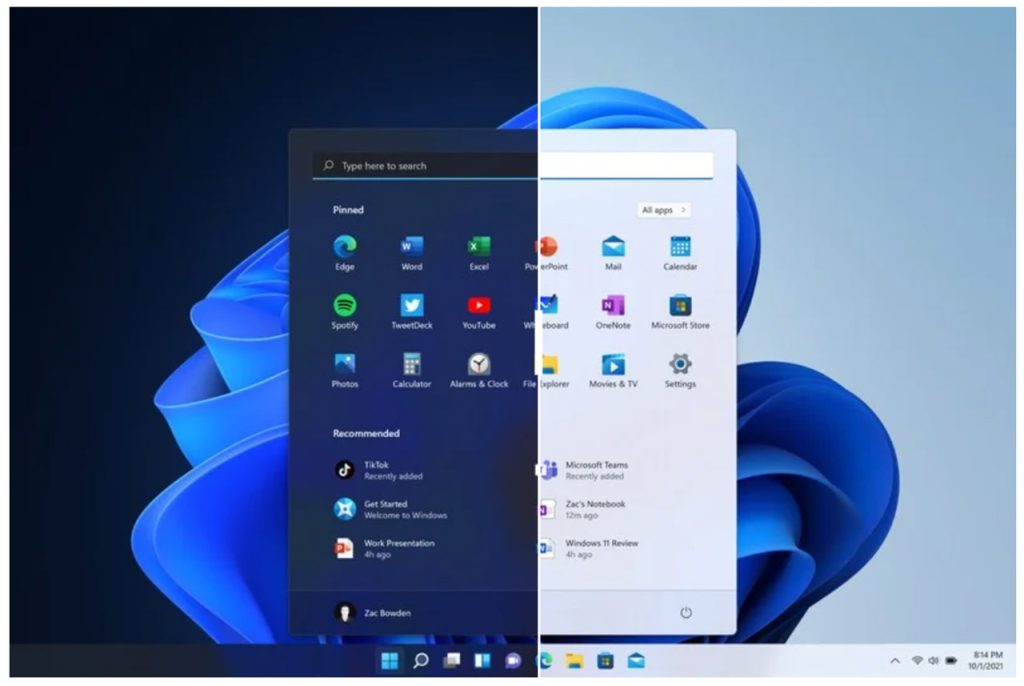
Maximize your productivity
Access many tools within Windows, such as snapping, editing, and multiple desktops, and navigate easily with a simple, uncluttered interface.
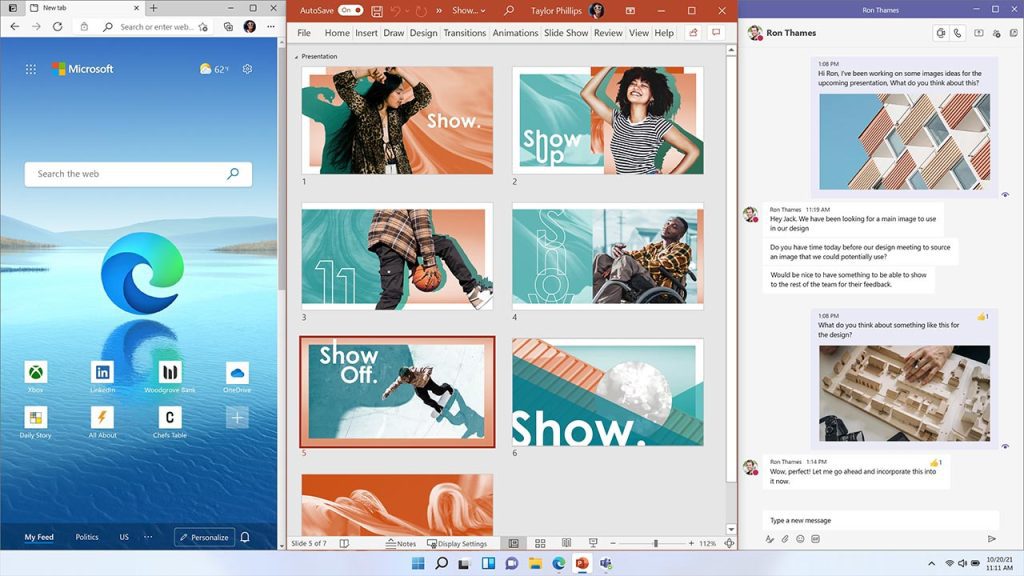
More productive
With new layout features and desktops, you can easily access all the applications you are looking for. You can be more productive with your own unique layout designs.
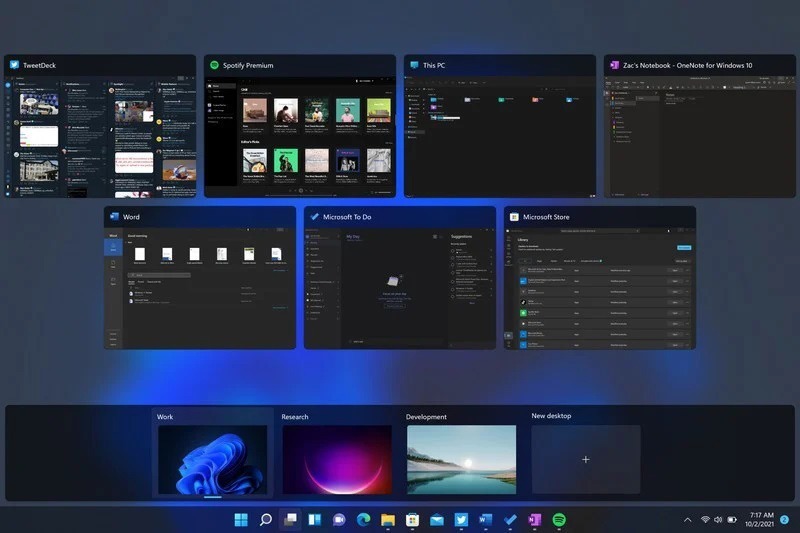
Perfect gaming experience
Windows 11 offers a realistic gaming experience with improved graphics features. Start this adventure now!
 With Microsoft Store, you can follow and access news feeds and entertainment content with Microsoft Edge and many other applications you need.
With Microsoft Store, you can follow and access news feeds and entertainment content with Microsoft Edge and many other applications you need.

Office 2021 Professional Plus Retail Digital License
After purchasing your digital license product, we send it to your e-mail address with your invoice within 10 minutes.
Order of operations:
1- Buy the product.
2- A confirmation message regarding your purchase is sent to you.
3- Your invoice for your products is sent to your e-mail address.
4- The installation and activation guide is sent to your e-mail address together with the Office 2021 Professional Plus license key you purchased.
Microsoft Office 2021 Product Key Features
– Original Microsoft Office Approved License.
– Latest Version Retail License Key.
– You can use the product key on 32 Bit / 64 Bit Windows 10 or Windows 11 operating systems.
– Products are for a single PC.
– Provides one-time activation. There is no time limit.
Frequently Asked Questions:
A- Why are they cheap?
Digital products are a newly popular sales type in Turkey. Since it is shared only via e-mail or digital communication platforms, there is no Cargo Fee, Copyright Fee, Customs Duty, Special Consumption Tax, Bander Fees, so the prices are cheap. Don't worry at all.
B- Is it Suitable for Corporate Use?
Yes, you can examine our corporate products from the Corporate Software category.
C- Is there a Discount for Bulk Purchases?
Yes. Please contact us and ask for a quote for bulk purchases.
D- Do you send invoices?
Yes, we do. The invoice for the product you purchased can be sent to your address upon request, the shipping fee is the buyer's responsibility.
E- Do you make a return or exchange in case of product activation failure?
There is no error due to our licenses. Since the licenses are disclosed in Digital Products, a return is not possible. However, a solution will always be provided. The return of your orders that do not reach a solution is definitely taken.
Note: You can buy the best price and service quality in digital licenses and software with the assurance of Sağlam Lisans.
Office 2021 Pro Plus

Microsoft Office
All the apps you need to meet your basic needs. Office Professional 2021 is for growing small businesses

Take a big step forward with Office 2021
Explore all the built-in options in Office 2021, including an updated user interface with full support for Windows display, document sharing, co-authoring, and calendars with more viewing options.
Office Professional 2021 includes:
Office 2021
– Word 2021, Excel 2021, PowerPoint 2021, OneNote 2021, Publisher 2021, and Access 2021.
– Capture your ideas the way you work best with the flexibility to use a keyboard, pen, or touchscreen.
– Become an advanced Office user the easy way. Just type what you want help with in the new Show box on the Ribbon and it’ll show you how.
– New themes let you choose the Office experience that works best for you. Dark and Dark Gray themes provide high contrast that’s easy on the eyes, while Colored themes give you a modern look that’s consistent across all your devices.
– Enhance your reading experience with Side Notes, powered by Bing, that show you relevant information from the web as you read an Office file.
– Focus on your ideas and data while one of the templates on the Start screen does most of the setting and design work for you
– Track comments in Word documents and mark them as complete with the new reply button.
– Import content from PDFs directly into Word. Open PDFs and edit paragraphs, lists, and tables just like you would in your traditional Word documents.
– Quickly turn your data into analysis without wasting time formatting information in Excel. New tools recognize your layout and automatically populate data.
– New modern charts and graphs in Excel give you more ways to discover and tell compelling meanings with your business data. Excel suggests the best charts for your data and gives you a preview of how it will look.
– Now you can make basic predictions about your data with one-click visualization of future trends in Excel.
– Share your PowerPoint presentation over the Internet by sending a link or using the free Office Presentation Service, so your audience can follow you from anywhere. – Add Excel spreadsheets, diagrams, audio clips, videos, and almost any other type of file to your OneNote notebooks. Your notes are saved, searchable, and synced with the OneNote apps on your other devices, so you can use and share them anywhere.
who want the classic Office apps plus Publisher and Access. A one-time purchase that installs on 1 PC for use here.
Achieve more than you ever imagined with Office 2021 apps
Boost your productivity with features built into Office 2021 apps like Word, PowerPoint, Excel, and Outlook. Use additional functionality, enhance collaboration, and more.
– Respond to emails faster in Outlook with inline replies (replies embedded in the first message body). Simply type your reply in the Reading Pane.
– Save time with online photo printing options in Publisher.
– Quickly list and summarize data from a related table or query in Access. Simply click an item to open a detailed view of the item.
– For home businesses and very small businesses
Windows 11 Pro and Office 2021 ENTERPRISE: Increase Your Productivity with Digital License Keys!
In today’s rapidly evolving digital world, optimizing business processes and increasing efficiency is of vital importance. In this context, Windows 11 Pro and Office 2021 ENTERPRISE software stand out with the powerful features and conveniences they provide to their users. Thanks to the digital license keys of these programs in particular, both businesses and individual users can save time and have a more effective working experience. The user-friendly interfaces and advanced tools offered by the software accelerate workflow and increase collaboration. If you are considering having these software with digital license keys, you are in the right place.
Main Points
You can increase your productivity with Windows 11 Pro and Office 2021 ENTERPRISE.
You can simplify your licensing process with digital license keys.
These software stand out with their user-friendly interfaces.
Windows 11 Pro: Updates for the Business World with New Features
Today's business world is an area where technology is constantly evolving. In this context, Windows 11 Pro users are introduced to innovations that facilitate both personal and corporate business processes. Windows 11 Pro, Microsoft's latest operating system, attracts attention by offering a number of developments specifically for business professionals. In this article, we will examine in depth the updates that Windows 11 Pro provides for the business world.
1. Improved Multitasking Management
Windows 11 Pro has significantly increased the ability to multitask. With this, switching between users has become more seamless. This feature offers a great advantage, especially for those who follow multiple projects at the same time in their business life. So, what are the changes in this system?
Snap Layouts: This feature makes it easier to organize your open applications. You can create different workspaces and place different applications on different parts of your screen.
Virtual Desktops: Thanks to virtual desktops, you can create separate areas for your business projects and personal work. This provides great convenience in organization.
2. Stronger Security Features
Security is always at the forefront in business processes. Windows 11 Pro draws attention with the innovations it offers in the field of security. There are many updates from firewall to software. However, what other important features stand out?
Windows Hello: With biometric authentication systems, the security of both users and corporate data is increased. You can log in quickly with a fingerprint or facial recognition.
BitLocker: You can prevent unauthorized access by encrypting your data. This feature is especially perfect for users who want to protect sensitive information.
3. Integrated Applications That Increase Revenue
Microsoft offers its users a wide range of applications by integrating Office 2021 with Windows 11 Pro. This not only increases work efficiency, but also makes work processes more fluid.
Microsoft Teams: This application, which facilitates teamwork, supports the concept of remote work. Employees in different locations have the opportunity to interact on common projects.
OneDrive Integration: You can increase your business continuity by accessing your files from anywhere you want. Information is stored securely thanks to cloud technology.
In short, Windows 11 Pro offers many innovations for the business world. Thanks to improved task management, security measures and integrated applications, users can work more efficiently and speed up work processes. However, it should not be forgotten that it is necessary to constantly stay up to date in order to keep up with changing technology. After all, success in business life is achieved by using the right tools. Getting these tools right with Windows 11 Pro and Office 2021 could be the key to standing out from the competition.
Office 2021 Enterprise: Essential Tools to Boost Productivity
In today's business world, productivity is one of the most important factors determining success. Especially with the adoption of the remote working model, communication and collaboration between teams have become more critical than ever. This is where Office 2021 Enterprise comes into play. It simplifies your business processes with its advanced tools and user-friendly interface, while also increasing productivity.
Tools Offered by Office 2021
Office 2021 Enterprise is a software designed to appeal to professionals working in different fields. The main applications included in its content are as follows:
Application Description
Word A powerful platform for creating and editing text documents.
Excel Full of data analysis and calculation tools.
PowerPoint Offers the user a wide range of opportunities for preparing presentations.
Outlook Ideal for e-mail management and calendar organization.
These tools enable users with an Office 2021 Enterprise license to carry out their work quickly and effectively. New features and updates are offered to users, especially in data analysis and presentation preparation. However, some users may have difficulty learning new features. For example, it may take time to fully understand the data analysis capabilities in Excel, or PowerPoint's new layout editing options may seem complicated.
Application Needs and Pricing
For those who want to purchase Office 2021 Enterprise, licensing options and prices may vary. Unfortunately, these prices vary. Businesses should do a detailed research to find the most affordable license on the market. At this point, it is important to carefully examine the Office 2021 Enterprise pricing information. For example, packages that vary according to the number of users are an important factor in cost.
Having a licensing option that meets the needs of small businesses in particular provides a great advantage for users. However, at this point, users need to choose the right package. In this way, they can both balance their budgets and continue to run their business processes in the most efficient way.
As a result, Office 2021 Enterprise stands out as one of the basic tools that increase productivity in the business world. You should consider finding the license of this software that suits your needs and reaching an integrated solution. Remember, no matter how much technology develops, using it efficiently is still in your hands.
What are Digital License Keys and How to Use Them?
Digital license keys are a term that is frequently encountered in today's software world. These keys were developed to protect software from illegal use. However, it can be confusing for some. This situation becomes even more complicated, especially for those who do not fully understand the relationship between concepts such as "Digital License Key" and "Libraries".
What is a Digital License Key?
Digital license keys are a unique set of codes required to activate a software or service. These keys are usually delivered with a long series of characters from where they were purchased or from the manufacturer. For example, these keys are needed to access popular software such as Windows 11 Pro or Office 2021 ENTERPRISE. Although you may think that the license key is actually just a series of numbers and letters, the system behind it has a quite complex structure.
How to Use Digital License Keys?
Using your digital license key is quite simple, but for some users, this process can be a difficult experience. First, you need to enter your license key in the relevant field during the installation phase of the software. After performing this process, your software is activated immediately. However, when you buy products like Windows 11 Pro Office 2021 ENTERPRISE, sometimes additional steps may be required. For example, you should make sure that your internet connection is active.
One point should not be forgotten; in some cases, the license key may be updated or you may encounter different negative situations. This can be quite annoying if you do not remember the license key, especially when reinstalling. To prevent this, it is useful to take into account the instructions to keep your key in a safe place.
In conclusion, digital license keys are an important tool for you to use your software securely. Thanks to these (perhaps very familiar) keys, you can get the maximum benefit from products like Windows 11 Pro and Office 2021 ENTERPRISE and have a trouble-free experience. But be careful. Although the software world seems complicated, it can be made understandable with the right information and resources.
Ensuring Enterprise Security with Windows 11 Pro
In today's business world, security has become more important than ever. In order for institutions to continue their existence, they need to be prepared for cyber threats. At this point, Windows 11 Pro stands out with the comprehensive security features it offers for businesses. However, instead of just being content with these features, it is also critical to implement them effectively.
Basic Security Features of Windows 11 Pro
Windows 11 Pro includes many features that increase security. Let's take a closer look at these features:
BitLocker: Protects your data by encrypting it. Thus, even if the device is lost or stolen, the security of your information is ensured.
Windows Hello: Provides the ability to log in with facial recognition or fingerprint. This feature eliminates the hassle of forgetting your passwords and increases security.
Advanced Threat Protection (ATP): Takes precautions against threats on the Internet. In this way, it provides protection against malicious software such as malware or ransomware.
Corporate Security and Management Strategies
With the security tools it offers, Windows 11 Pro also provides a basis for creating corporate security strategies. However, using these tools effectively can protect the security of organizations from serious threats. Below you will find some important steps:
Education: Educating your employees about cybersecurity is your biggest line of defense. User errors are one of the most common causes of cyberattacks.
Updates: Keeping your software constantly updated is one of the most effective ways to close security gaps.
Firewall Settings: Correctly configuring Windows Firewall and other firewall settings provides protection against attacks that may come from outside.
Conclusion
Windows 11 Pro stands out with the advantages it offers in terms of corporate security. However, it is essential to adopt a proactive approach to maximize these advantages. It is necessary to be careful at every stage, from training to updates to firewall settings. Because cyber threats are constantly evolving and keeping up with this situation is of vital importance for every institution. For this reason, by effectively using the security opportunities offered by Windows 11 Pro, you can secure your business and look to the future with more confidence.
Advantages of Office 2021 for Businesses
Today, businesses are turning to technological innovations in order to manage their business processes more effectively. In this context, the advantages offered by the Office 2021 package are remarkable. Designed for both small and large-scale businesses, this software makes significant contributions in many areas from productivity to collaboration.
1. Advanced Collaboration Tools
Office 2021 provides better collaboration between employees. In particular, the ability to work on documents simultaneously enables team members to collaborate on projects in real time. However, this feature does not only enable teams to move faster. It also strengthens communication within the team. While changes made to the document are visible instantly, it becomes possible to get everyone's opinion thanks to the options to add comments.
2. User-Friendly Interface
Another important advantage is the user-friendly interface offered by Office 2021. This allows users to quickly access the information they need without having to struggle with complex menu structures or unnecessary options. However, some users state that the new interface is quite different from the old versions they were used to. However, this innovation allows them to work faster and more effectively in the long run. It also shortens the training process and contributes significantly to the workforce.
3. Up-to-date and Secure Software
Office 2021 complies with the latest security protocols. This is very important for businesses to protect their data. Some businesses still insist on using old versions. However, not using up-to-date software poses serious risks in terms of data breaches and security vulnerabilities. Accordingly, businesses that prefer Office 2021 have a more secure working environment.
As a result, Office 2021 is a useful software for businesses in many ways. Thanks to advanced collaboration tools, work speeds up, the learning process is shortened with a user-friendly interface, and data is protected with up-to-date security features. For this reason, I think businesses should evaluate this innovative software. New opportunities always arise during the transformation process; as long as we make the right decisions.
Benefits of Digital License Keys: Savings and Convenience
Digital license keys have radically changed software purchasing processes today. While the procurement of physical products in license purchases made with traditional methods requires time and cost, digital license keys make this process extremely simple and fast. Especially with the spread of remote working systems, these keys, which offer convenience for companies and individuals, also offer savings opportunities.
Many people may not fully understand the benefits of digital license keys. However, in this article, we will examine the advantages of these keys. If you allow, let's dive a little deeper.
Providing Savings
Digital license keys are often offered at more affordable prices than traditional sales methods. It is possible to come across discounted prices frequently in online stores. However, the following question may bother our minds: So how are these discounts possible? The reason for this is that digital products cost much less than a physical product. When costs such as production, transportation and storage are eliminated, prices naturally decrease.
Ease of Use
One of the most obvious advantages of digital license keys is their ease of use. After purchasing the license key, the download and activation of the product can be completed in a few minutes. However, some users may have difficulty in this process. Especially people with a lack of technical knowledge may have difficulties in how to use digital license keys. However, since such software usually has user manuals and support services, it is possible to overcome problems.
“In the digital world, convenience is the greatest saver of time.”
Remote Working and Accessibility
With the Covid-19 pandemic, the number of individuals working remotely has increased significantly. In this process, access to software has become even easier thanks to digital license keys. Thus, employees can continue all their work as if they were managing their offices from home. However, this situation also brings with it some security concerns. Because questions such as how to protect digital license keys and who uses them come to the fore.
Advantages Description
Savings Reduces costs by creating the opportunity to obtain software at more affordable prices.
Easy Access Saves time with fast download and activation processes.
Security Concerns May raise questions about the protection and use of digital keys.
In addition to all these, the environmental impacts of digital license keys should also be considered. The carbon footprint resulting from the production of physical products is reduced with digital solutions. In other words, it is a more sustainable option both economically and environmentally. As a result, digital license keys not only add convenience to your life, but also stand out as an important savings tool in the long run. Although there are some risks, the advantages offered by these new generation products cannot be ignored.
Improve Teamwork with Windows 11 Pro
Today's business world is full of rapid change and constant innovation. In this context, the importance of teamwork is increasing. Choosing the right tools plays a critical role in increasing productivity, facilitating collaboration and managing time in a healthy way. At this point, Windows 11 Pro redefines the teamwork experience with the features it offers. Now, let's take a look at how this operating system improves intra-team interaction.
1. Integrated Collaboration Tools
Windows 11 Pro establishes a deep connection between team members thanks to the collaboration tools it integrates. With applications such as Microsoft Teams, you can set up your meetings with just a few clicks or share files with your team members in real time. Instant messaging is replacing the days spent with e-mail. This speed in communication accelerates the flow of information.
2. Operating System Performance
Performance is at least as important as communication in teamwork. Windows 11 Pro offers a user-friendly experience with the up-to-date technologies it represents. In particular, the ability to multitask allows team members to work on different projects at the same time. Thanks to its lightweight and intuitive interface, it creates an environment that everyone can easily use.
3. Security and Privacy
Security is very important for all personal and corporate information in the workplace. Windows 11 Pro offers its users the highest level of security measures they may need. Advanced encryption technologies and authentication methods ensure that your team data remains safe. However, it should not be forgotten that users should also be careful at this point.
4. Customizability
Every team is different. The customizability of applications and services allows teams to create an environment that suits their own working styles. Windows 11 Pro offers a platform that can be adjusted according to users' needs. In this way, each individual can create the most suitable workspace for themselves.
5. Innovative Features
Finally, innovative features also significantly facilitate teamwork. The ability to multitask increases with features such as virtual desktops and Snap Layouts. Such functionalities contribute to teams being more productive. However, the learning curve that comes with each new feature should not be forgotten.
Integrated Collaboration Tools: Provides fast and effective communication between team members.
Operating System Performance: Increases productivity with multitasking ability.
Security and Privacy: Provides data protection by offering advanced security features.
Customizability: Allows users to make adjustments according to their needs.
Innovative Features: Allows teams to work more efficiently.
All these features make Windows 11 Pro an indispensable tool for teamwork. The way to overcome workplace problems and provide more effective team management is to use the right tools. Thus, all these new technologies maximize the interaction between you and your team, while also facilitating your daily workflow.
New Features of Office 2021: Make Your Work Life Easier
The constant evolution of technology not only increases efficiency in the business world, but also makes employees' lives significantly easier. Microsoft's latest Office 2021 version offers remarkable innovations in this context. This impressive new version aims to significantly improve not only the workflow but also the user experience. Let's take a closer look at the innovations offered by Office 2021.
Real-Time Collaboration
Office 2021 has a feature that will shake up the classic working approach: Real-time collaboration. Thanks to this feature, team members can work on documents simultaneously. In other words, while a teammate is editing a document, you can make changes to it simultaneously. However, this feature may not work smoothly for all users. Sometimes, problems with your internet connection can negatively affect your workflow. However, in general, this feature makes working together even more meaningful.
Advanced Graphics and Drawing Tools
Graphics and drawing tools have been significantly improved in programs such as Excel and PowerPoint. Innovations offered especially in data visualization allow you to achieve a more transparent and understandable presentation. However, some users may be confused about how to use the new tools. Changes in the interface may cause you to question your habits. At this point, you may need to be a little patient, because the learning process may take time.
New Feature Description
Real-Time Collaboration Allows team members to work simultaneously on documents.
Advanced Graphics Tools Offer new and effective options for data visualization.
Innovative Pen Tools Make your digital drawings more fluid.
Innovative Pen Tools
Office 2021 offers innovative pen tools, especially in applications such as OneNote and PowerPoint. The ability to take notes and draw directly on the screen allows you to make your presentations more dynamic. However, these new tools may seem complicated to some users. It may be difficult to change your usage habits. It may require some courage to try something new. But the results will definitely pay off your effort.
In conclusion, Office 2021 offers many innovations that will make you and your team more effective in the business world. Of course, there may be some difficulties. However, these updates will not only increase your productivity in the long run, but also enrich your working experience. Although it is difficult to break away from old habits, it is definitely worth trying new features. Let's not forget that technology is constantly evolving and we must keep up with this change.
Digital Transformation: Windows 11 and Office 2021 for Your Corporate Operations
Digital transformation has become a necessity in today's business world. Although institutions follow different paths to achieve this transformation, most of them are looking for solutions that are intertwined with technology. This is where Windows 11 and Office 2021 stand out as the pillars of your corporate operations. However, it is important to remember that some details may be overlooked when understanding how these two products come together and transform your operations.
Windows 11: A New Beginning
Windows 11 was designed with user experience at the forefront. It draws attention with its modern interface, but this is not just an aesthetic choice. In particular, great steps have been taken in terms of performance and efficiency. In this context, it offers features that improve multitasking abilities. However, some users may have difficulty getting used to these changes. Users may even switch back and forth between the old order they are used to and the new order. Nevertheless, adopting the innovations offered by Windows 11 can provide great advantages for businesses.
Office 2021: New Tools, More Productivity
Office 2021 is equipped with tools that will allow you to manage your business processes more effectively. Its new features, in particular, facilitate teamwork. However, it should not be forgotten that employees need to be trained in order to use these features effectively. For example, it is important to adopt new tools that will be used in the evaluation and reporting stages. However, some employees may be reluctant to these innovations or have difficulty learning. One of the biggest challenges of a digital transformation process stems from this.
Things to Consider in the Digital Transformation Process
It is essential to determine the right strategies in the digital transformation process. In order to evaluate the opportunities offered by Windows 11 and Office 2021, it is first necessary to review the response mechanisms within the organization. The training your team will receive will play a major role in the transition to these new systems. However, some employees may resist the changes. In such a case, it is essential to strengthen the infrastructure and provide support. Training should be seen as a process and feedback can be very useful at every stage. In addition, appropriate software solutions should be researched to integrate innovations.
The digital transformation process can be a challenging journey. However, if supported by the right technologies and investment in the workforce, this process can become quite efficient. In other words, Windows 11 and Office 2021 are just the beginning. In the corporate world, a long journey awaits you with the right strategies and applications.
Correct Use of License Keys: Common Mistakes and Solutions
License keys play a critical role in ensuring that software is used legally. However, incorrect use of these keys can cause many problems for users. Here are common mistakes in the correct use of license keys and ways to avoid these mistakes.
1. Sharing License Keys
Many users have the habit of sharing their license keys with their friends or colleagues. However, this behavior is illegal and unethical in most cases. You should avoid this mistake for the following reasons:
Legal Challenges: License agreements usually prohibit sharing keys. Such a violation can lead to legal consequences.
Security Risks: Anyone who has access to a shared key can damage your software or steal your data.
Deprivation of Updates: When you share your license, you lose the chance to benefit from software updates and support services.
2. Storing License Keys Improperly
Many users store their license keys in insecure places. This can lead to keys being lost or accessed by others. You can follow the steps below to protect your license keys:
Digital Security: Don’t forget to add password protection when storing your key in cloud storage systems.
Print Version: If you are keeping a physical copy of the key, keep it in a safe place and only remove it when you need it.
Create Your Own File: Creating a secure file that keeps license keys and related documents together can prevent possible confusion in the future.
3. Not Paying Attention to Key Transfer
Sometimes, there is a need to transfer license keys from one device to another. However, not paying attention to the points during this process can lead to big problems. The following suggestions can make the key transfer process more reliable:
Use Official Tools: Perform the key transfer using the software's own license management tools.
Key Validation: Be sure to check the validity of the key on the new device. You may experience problems due to incorrect information or typos.
Do Not Make a Copy: After transferring your key, delete the information on your old device to prevent it from being lost, but do not lose your original license.
4. Not Keeping Track of the License Expiration
Not keeping track of when a license expires can cause great frustration for users. When you do not know the license expiration date, you can lose the time you can use your software. Here are some ways to prevent this situation:
Calendar Reminders: Record the expiration date of your license on your calendar and create reminders.
Control from Within the Software: If the software offers a section showing the license expiration, check it regularly.
Contact the Support Service: If you have questions about your license, contact the software's support service. They can give you clear information.
Considering all this, the correct use of license keys is an extremely critical issue. By avoiding common mistakes, you will both fulfill your legal obligations and have a safe experience. Remember, the value of your license keys will already be lost when you ignore them.
How to Get the Most Out of Windows 11 Pro and Office 2021 for Productivity Increase
Today, technology has radically changed the way we do business. Especially the opportunities offered by software such as Windows 11 Pro and Office 2021 offer significant opportunities to increase work efficiency. However, some strategies need to be followed to make the most of these opportunities.
1. Discover the Features of Windows 11 Pro
Windows 11 Pro is equipped with many new features. It attracts users' attention with its new design and productivity-oriented features. For example, you can easily organize multiple applications on your screen through Snap Layouts. In addition, there are features such as creating virtual desktops and creating application groups. This will make your workspace more organized and increase your focus.
“My biggest enemy to productivity is my scattered thoughts. With the editing tools offered by Windows 11, I can greatly reduce this situation.”
2. Use the Powerful Tools of Office 2021
Office 2021 brings a number of new features to help users work more efficiently. In particular, new templates and data analysis tools in Excel and Word can make significant contributions to your projects. For example, you can analyze complex data faster with dynamic arrays in Excel. This feature will significantly lighten your data analysis processes.
3. Strengthen Communication
Technology also affects communication processes. You can facilitate both individual and group communication with Microsoft Teams. However, in order to use these tools effectively, you first need to understand how to use them. In other words, preparing live graphics and presentations to get the most out of the videoconferencing feature will help you attract the attention of your participants.
“Productivity is not only in the power of software, but also in direct proportion to how effectively these software are used.”
4. Integrate Personal Productivity Tools
Not only software, but also personal management tools provide great convenience in business life. For example, you can manage your time better thanks to Outlook's calendar and task list functions. Organizing your tasks and appointments makes your day more planned. However, it is important to use these tools correctly. Check constantly, because this way you can balance your workload.
5. Continuous Updates and Training
Technology is changing rapidly. Therefore, do not forget to receive continuous training and follow the updates in order to use Windows 11 Pro and Office 2021 effectively. Online courses and webinars can help you discover the full potential of programs. Always being open to learning is one of the most important ways to increase productivity in your business life.
As a result, it is possible to increase your productivity by using Windows 11 Pro and Office 2021. To do this, you should explore all the possibilities offered by the software and focus on constantly improving yourself. Remember, no matter how powerful the technology used is, how effectively you can use it is the real determining factor.
Planning for the Future: Strategies for Your Business with Windows 11 and Office 2021
Planning for the future is vital for the sustainability of a business. Especially in today's rapidly changing technological environment, developing the right strategies using modern solutions such as Windows 11 and Office 2021 can take your business one step ahead of the competition. However, some confusion can also arise while making this transition.
Innovations Brought by Windows 11
As we know, Windows 11 stands out with its user-friendly interface and improved performance. However, if you are switching to a new operating system, you may be concerned about how it will affect your business processes. At this point, it is very important to understand the innovations that the system offers. For example, multitasking features, virtual desktop usage, and new software integrations can increase your productivity. If you ask me, you must take some steps to ensure this transition. Here are some suggestions:
Step Description
Education Provide training to your employees about Windows 11.
Infrastructure Update Check the system requirements of your devices.
Software Compatibility Check whether the software you use is up to date.
Increase Productivity with Office 2021
Office 2021 offers many features that will speed up your business processes. However, careful planning is essential to use the full potential of these tools. For example, collaboration tools provide secure communication between team members. However, some adaptation may be required for everyone to use these tools effectively. To minimize confusion, you can consider the following steps:
Organize team trainings.
Identify the most efficient applications for specific tasks.
Integrate the cloud-based services offered by Office 2021.
Finally, observing and improving the features offered by both systems over time is extremely important for the future of your business. Every business has its own dynamics. Therefore, the strategies you determine to implement should be compatible with the needs of your business. Being open to feedback will be one of your most valuable assets in this process.
If you can take the right steps for your future success, both Windows 11 and Office 2021 can contribute to the growth of your business. Remember, technology is just a tool; it's how you use it that matters.
Conclusion
As a result, Windows 11 Pro and Office 2021 ENTERPRISE digital license keys offer a solution that will significantly improve your business processes. These tools both increase personal productivity and support teamwork. In addition, thanks to digital license keys, you have the privilege of using your software securely. Because up-to-date and licensed software always provides the best performance. For this reason, I recommend that you take advantage of these opportunities that will take you one step ahead in your business life. Take advantage of Windows 11 Pro and Office 2021 ENTERPRISE digital license keys to increase your productivity and make your business processes more effective. Remember, the right tools are your greatest supporters on the road to success.
Frequently Asked Questions
What is Windows 11 Pro and Office 2021 Enterprise digital license key?
Windows 11 Pro and Office 2021 Enterprise are official license keys from Microsoft for operating systems and office software. These keys enable the activation of full versions of the software.
How to get a digital license key?
Digital license keys can be purchased from official Microsoft resellers or authorized online platforms.
On which computers can I use Windows 11 Pro?
Windows 11 Pro can be used on any computer that meets the system requirements. These requirements include features such as a 64-bit processor, 4 GB RAM, 64 GB storage, and TPM 2.0.
What is the difference between Office 2021 Enterprise and Office 365?
Office 2021 Enterprise is a one-time purchase and offers the user only a certain version. Office 365, on the other hand, is subscription-based and constantly receives the latest updates and new features.
What should I do if I lose my license key?
If you have lost your license key, you can try to get it back by contacting the place where you made your purchase. Some vendors may resend your key via email.
Can a digital license key be transferred to another device?
Yes, digital license keys can usually be transferred from one device to another. However, the license from the previous device may need to be removed in order for the key to remain valid.
How long are Windows 11 Pro and Office 2021 Enterprise licenses valid for?
Windows 11 Pro and Office 2021 Enterprise licenses are valid for life after purchase. However, support updates may be subject to a certain period of time.
Can an enterprise license key be used for individual use?
Enterprise license keys can technically be used on individual computers; however, such licenses are usually distributed for companies and may not be suitable for individual use.
Can I buy Windows 11 Pro and Office 2021 Enterprise together?
Yes, many vendors offer Windows 11 Pro and Office 2021 Enterprise as bundles.
Why do enterprise licenses vary in price?
Enterprise license prices can vary depending on a variety of factors, including support provided, volume usage, and marketing strategies.

| H******* D**** | |
| 00 0000 | |
Umarım bu ilgi ve doğru pazarlama tekniğiniz devam eder..
Tebrikler.. | |
| H******* D**** | |
| 00 0000 | |
İlk defa sipariş verdim.Oldukça seri ve ilgili davranıldı.Teşekürler.. | |
| m*** n** | |
| 11 Fireplace 2023 | |
arkadaşımın önerisi üzerine alacağım umarım memnun kalırım | |
| S**** S**** | |
| 25 October 2022 | |
Harika! Keyler iki ayrı mail halinde gönderildi, sorunsuz çalışıyor. Üstelik faturayı şirkete kestirebildim, teşekkürler yazılımbudur! | |
| B*** D******* | |
| 19 October 2022 | |
Arkadaşımın önerisi ile havale yöntemini kullanarak satın aldım. 15 dk içerisinde gönderildi. Deneyimlerini paylaşacağım zaman geçince. | |
| F***** ş****** | |
| 25 July 2022 | |
sorunsuz çalıştı . teşekkürler | |
| M***** A**** | |
| 07 June 2022 | |
Yazılımbudur ekibini tebrik ediyorum lisansları sağlam ve hızlı bir şekilde teslim ediyorlar. Güvenle alışveriş yapabilirsiniz | |
| m***** e*** | |
| 01 June 2022 | |
01.06.2022 tarihinde satın aldım.2 lisans da ayrı ayrı mail ile 10 dakika içinde geldi ve sorunsuz aktivasyon yaptım. Keşke Adobe reader dc pro ile 3 lü bir paket olsaydı iyi olurdu. | |
| S***** U*** | |
| 24 May 2022 | |
11.05.2022 tarihinde satın aldım.sorunsuz kullanıyorum.tavsiye ederim | |