38.15 USD
The right choice for business
Join your domain. You can connect to Azure Active Directory or your work or school domain to use your network files, server, printer, and more.
Advanced encryption. Get extra security with BitLocker to help protect your data with encryption and security management.
Remote sign-in. Windows 11 lets you connect and sign in with Remote Desktop and use your Pro PC at home or on the road.
Virtual machines. With Hyper-V, you can create and run virtual machines that allow you to run multiple operating systems on the same PC at the same time.
Your apps in the Store. Windows 11 lets you create your own dedicated app section in the Windows Store where you can easily access company apps
Windows 11 combines the Windows you already know with great innovations you’ll love. Technologies like InstantGo1 let you quickly start up and pick up where you left off. Windows 11 also has more built-in security features than ever to help protect you from malware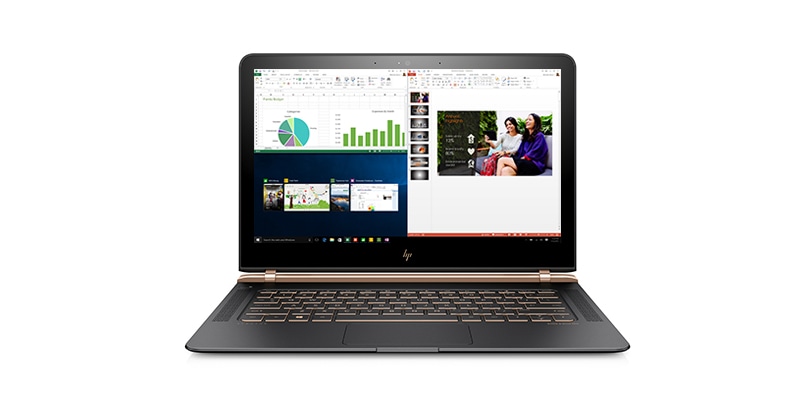
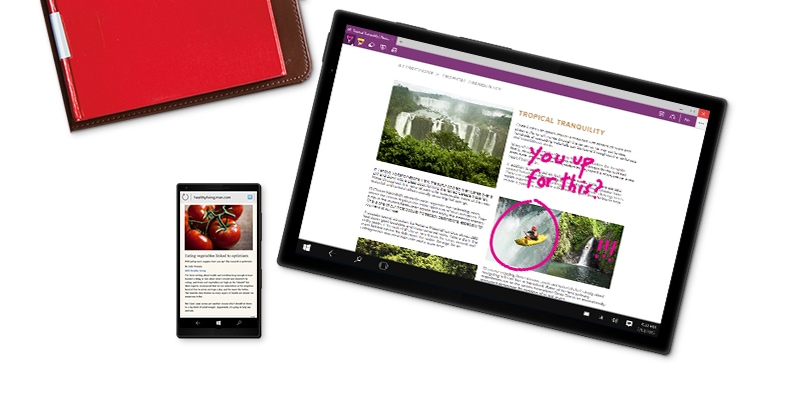
An all-new browser designed for the web your way. Write directly on webpages and share your notes with others. You'll love the reading view that eliminates distractions. There's also an improved address bar to help you find what you're looking for faster.
The best screen is always the one you’re looking at because Windows 11 optimizes your activity and experience on your device. The screen features adapt for easy navigation, and apps are sorted from smallest to largest.2

Cortana
Cortana is your personal digital assistant, working across all your Windows 11 devices to help you get things done. Over time, Cortana learns more about you, becoming more useful every day, while maintaining transparency and reliability.5
Get a fresh perspective
Less noise, clutter, and chaos. We’ve redesigned the PC to work for you and with you. Windows 11 redefines productivity.
Life is better together
Windows 11 instantly connects you with the people you care about. With Chat in Microsoft Teams, you can communicate with anyone in the way you choose—call, chat, text, video—right from your desktop for free.
With you, where you need it, and when you need it.
Easily access news, information, and entertainment, faster. Windows 11 features improved browser performance in Microsoft Edge, a perfect blend of performance and personalization, along with UI.
Play time. Anytime.
Play the latest games with groundbreaking graphics. Play with console players. Play with your favorite peripherals. When it comes to gaming the way you want, Windows 11 delivers.
Innovation for all of us.
With the widest range of devices across style, features, and form factors, we and our partner ecosystem can help you find a PC that better fits your needs with Windows 11.
The best way to get things done
With a Microsoft 365 subscription, you get security, storage, and premium apps for one low price.
Windows 11 Pro Box Contents: New Features and Expectations
With the development of technology, operating systems are also evolving. Windows 11 Pro draws attention by offering new features that address the needs of users. This version, which prioritizes user experience, includes important innovations in terms of speed and security. The Windows 11 Pro box content offers not only software, but also various elements that make users' lives easier. In this article, we will examine the advantages and expectations offered by this new version.
Main Points
Innovations brought by Windows 11 Pro
Box content and components
Features that increase user experience
Windows 11 Pro Box Contents: What Components Are There?
When you open the Windows 11 Pro box, you will see various components. These contents have been carefully selected to enrich the user experience. For example:
Windows 11 Pro OEM Box: This version comes with a license key and allows you to install your operating system.
USB Memory: The USB, which contains the files required for installation, offers an easy installation process. Thus, a simple-to-use alternative is provided for most users.
Installation Guide: This document, which includes step-by-step instructions, is very useful for new users.
All these pieces have been put together to make the Windows 11 Pro experience seamless. However, some users may encounter many different boxes. Therefore, it may be necessary to be careful. After all, choosing the right products can make a big difference in the long run.
Windows 11 Pro with New Features: Innovations that Improve User Experience
Windows 11 Pro comes with a number of innovations. First of all, changes in the user interface provide users with a more fluid experience. However, these changes may cause confusion for some users. For example, the relocation of important settings may be difficult for those who are used to it at first. However, work efficiency increases with new features that offer high performance. Special security measures are made especially suitable for corporate use. Nevertheless, some applications in Windows 11 Pro may not be as user-friendly as in older versions. In this whole process, Windows 11 Pro box purchase transactions should also be done carefully; otherwise, the expected experience may not be fully experienced.
Details of Innovations
Innovations Description
New Interface Design Ease of use has been increased, but some users may experience difficulties.
Advanced Security Offers more security measures at the operating system level.
Performance Improvements Work efficiency is increased with high performance.
As a result, considering factors such as windows 11 pro box price and windows 11 box key, users should be careful when evaluating these innovations. Making the right choices is vital to reach the benefits offered by the new features. Therefore, following the updates and finding solutions that suit the needs is quite critical. User experience can be maximized with sufficient information.
Expected Performance Improvements and Advantages of Windows 11 Pro
Windows 11 Pro aims to gain a solid place for itself in the operating system world. Thanks to new generation performance improvements, it offers faster loading times and smooth usage. There are innovations that stand out especially in terms of multitasking management and gaming experience. However, it is wondered whether these changes will be noticeable not only in new hardware but also in old systems. However, advanced security features and productivity-enhancing tools make users' workflows more efficient. However, it may take some users time to fully accept and adopt these innovations.
Targeted Security Features and User Protection Strategies with Windows 11 Pro
Today, security has become a priority for both individual and corporate users. Windows 11 Pro aims to protect users' data by offering various features for this need. In particular, it is aimed to strengthen the system with advanced encryption methods and user authentication systems. However, software solutions alone are not enough. Users also need to develop some strategies. Here are the elements you need to consider at this point:
Using Strong Passwords: Creating complex and strong passwords increases the security of your account.
Two-Step Verification: Activate two-step verification methods to support your account security.
Regular Updates: Keeping your software and operating system up to date closes security gaps.
In addition to these strategies, there are some points that users should pay attention to. For example, it is very important to avoid unsafe connections and not to trust suspicious e-mails. However, although all these precautions are only a part, they are vital to avoid being targeted by attackers. As a result, building a secure digital life with Windows 11 Pro is not only a software choice, but also a conscious user behavior.
Windows 11 Pro: Tools and Applications Optimized for Business World
Windows 11 Pro offers a series of customized tools for the dynamic needs of the business world. This operating system stands out especially with its security and management features. For a smart operating process, it is important to provide integration between applications. Thus, efficiency in workflows increases. More importantly, it provides the necessary infrastructure for documents and data management that strengthen collaboration. In other words, users can easily navigate even in the complex structure of business life.
Security and Management Features
Windows 11 Pro is equipped with powerful security tools. Features such as data protection and remote management for companies make our job easier. However, it is necessary to evaluate the opportunities offered by this system well. Otherwise, there may be a loss of productivity. In this context, Windows 11 Pro continues to be an indispensable part of the business world.
Conclusion
As a result, the Windows 11 Pro box content offers many innovations to meet users' expectations. The new features aim to increase productivity and have a more enjoyable experience. With this version, elements such as a smoother user interface and improved performance stand out. However, the richness of the box content is not limited to just software; design and user experience are also of great importance. In my opinion, Windows 11 Pro is becoming a remarkable option for both professional and daily use. For this reason, I can't wait to try the new features and benefit from the advantages offered by the box content. I hope you also have the opportunity to experience these innovations.
Frequently Asked Questions
What's in the Windows 11 Pro box?
The Windows 11 Pro box usually includes an installation USB or DVD, a license key, and a user guide.
Can I install Windows 11 Pro on more than one computer?
No, the Windows 11 Pro license key is usually designed to be used on only one computer. However, in some cases, if you have purchased an OEM version, this version will only be valid for that computer.
What are the advantages of purchasing Windows 11 Pro?
Windows 11 Pro offers additional functions such as better security features, virtual machines, and remote connection. These features are especially advantageous for business users.
What is the upgrade process to Windows 11 Pro?
Upgrading from Windows 10 to Windows 11 Pro can be done via Windows Update or by downloading from Microsoft's official website. The upgrade process is usually fast and protects your data.
How to use the license key found in the Windows 11 Pro box?
To use the license key, after starting the Windows 11 Pro installation, you need to enter this key in the requested key section in the installation process. You can also enter your key from the 'Activate Windows' section in the settings menu.