4.82 USD
After purchasing your digital license product, we send it to your e-mail address with your invoice within 10 minutes.
Order of operations:
1- Buy the product.
2- A confirmation message regarding your purchase is sent to you.
3- Your invoice for your products is sent to your e-mail address.
4- The installation and activation guide is sent to your e-mail address together with the license key you purchased.
- Original Microsoft Approved License.
- Latest Version Retail License Key.
- Products are for a single PC.
- Provides one-time activation. There is no time limit.
Frequently Asked Questions:
A- Why are they cheap?
Digital products are a newly popular sales type in Turkey. Since they are shared only in e-mail or digital communication environments, there is no Shipping Fee, Copyright Fee, Customs Duty, Special Consumption Tax, Bandrol Fees, so the prices are cheap. Don't worry about it.
C- Is There a Discount for Bulk Purchases?
Yes. For bulk purchases, please contact us and request a quote.
D- Do you send invoices?
Yes, we do. The invoice for the product you purchased can be sent to your e-mail address upon request,
E- Do you make a return or exchange in case of product activation failure?
There is no error due to our licenses. Since the licenses are disclosed in Digital Products, a return is not possible. However, a solution will always be provided. The refund of your orders that are not resolved will definitely be taken.
Note: You can buy the best price and service quality in digital licenses and software with the assurance of yazilibudur.
Microsoft Windows 11 Home
Experience the latest Windows with its unique design and features.

The best Windows ever
With Windows 11 Home, you can experience the latest and most up-to-date Windows. With Windows 11, things are great, faster and easier than ever.

It provides a different perspective.
Windows 11 offers a comfortable workspace where you can pursue your dreams. With its renewed design, there are new ways to access many applications and features from the Start menu. It is very comfortable to realize your thoughts and produce content with Windows 11
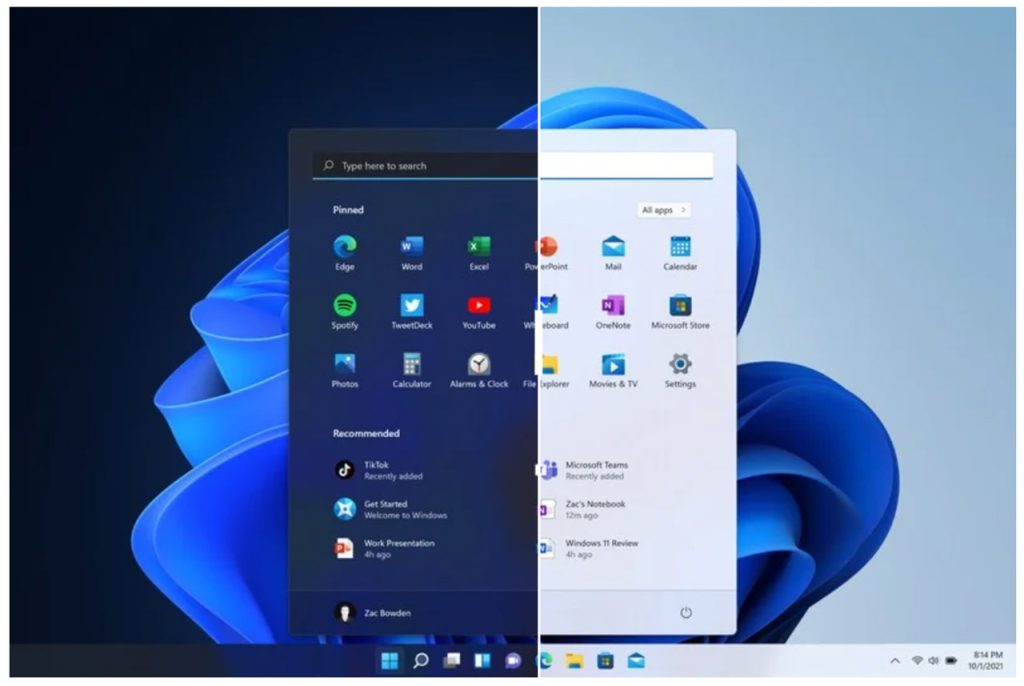
Maximize your productivity
Access many tools within Windows, such as snapping, editing, and multiple desktops, and navigate easily with a simple, uncluttered interface.
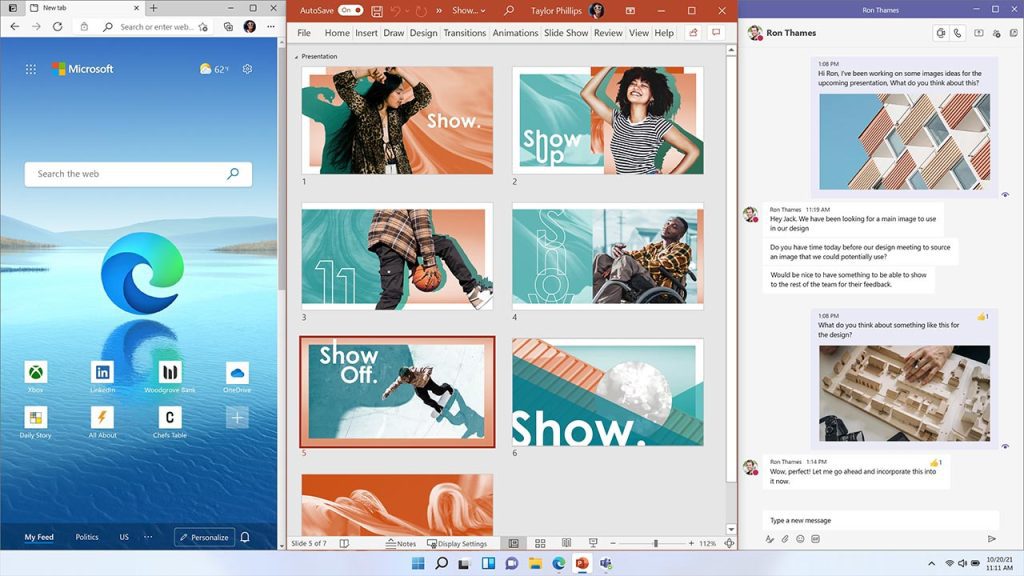
More productive
With new layout features and desktops, you can easily access all the applications you are looking for. You can be more productive with your own unique layout designs.
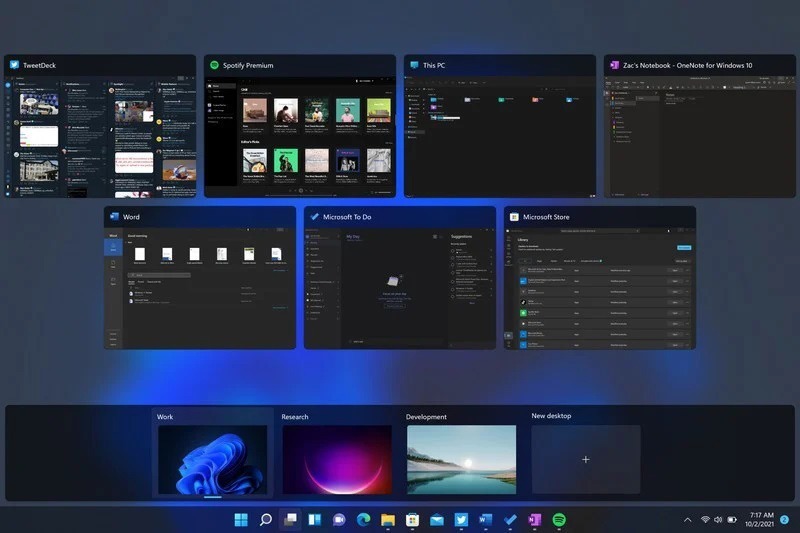
Perfect gaming experience
Windows 11 offers a realistic gaming experience with improved graphics features. Start this adventure now!

Windows 11 Home: Explore the Digital World with Its New Features!
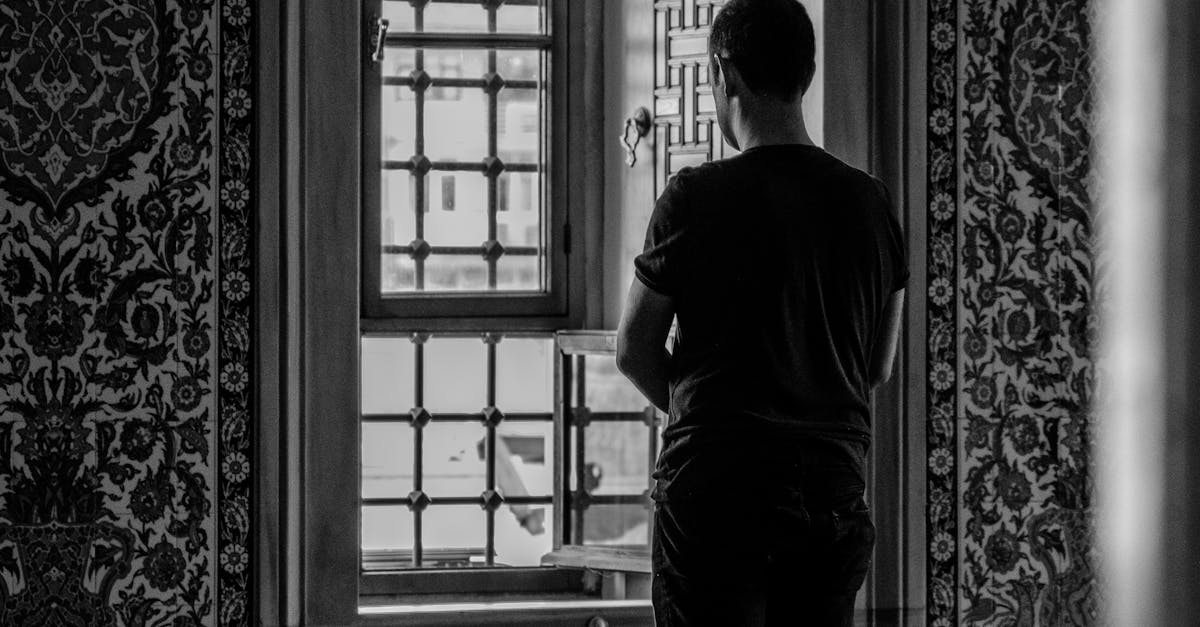
In today's world where technology is rapidly developing, operating systems are also keeping up with this change. Windows 11 Home, Microsoft's newest yet striking product, aims to offer its users an extraordinary experience. It promises more efficiency, better performance and a free workspace with its advanced features. Therefore, let's dive into the details together to discover what we can do with this system that everyone is eagerly waiting for and how we can be more effective in the digital world.
Main Points
Windows 11 Home has a user-friendly interface.
Enhanced gaming experience and performance improvements.
New work tools that increase productivity.
Windows 11 Home's Innovative Interface: Ease of Use and Aesthetics
Windows 11 Home is an operating system designed with user experience as a primary goal. Its interface offers both a simple and aesthetic appearance. Thanks to its modern design, users can easily perform their daily tasks. In particular, the system's new icons and menu structure provide a clutter-free workspace. In addition, the licensing process with Windows 11 Home Key is also quite simple. The fact that some points in the interface remain unclear adds depth of meaning, but this fuels users' desire for discovery.
Key Features of Windows 11 Home
Innovative Start Menu: Provides a more organized structure.
Modern Notification Center: Provides quick access and customization.
Interactive Widgets: Offers customizable content.
For this reason, users get a pleasant experience with Windows 11 Home. The user-friendly features of the operating system remain attractive for both beginners and experienced users. In addition to all this, the Windows 11 Home license option simplifies the system's login phase and increases user security.
Windows 11 Home with Advanced Performance Features: Speed and Efficiency
The new generation Windows 11 Home draws attention with the advanced performance features it offers to its users. Speed and efficiency come to the fore, especially for those considering purchasing Windows 11 Home. This system offers a smooth experience in work and entertainment with faster startup times and application transitions. However, there are certain system requirements to implement these innovations. Therefore, it may not be suitable for every device. Therefore, it is important for potential users to make a decision by considering their needs.
Windows 11 Home Features
Feature Description
Fast Performance Provides a sudden increase in application transitions.
Advanced Security Provides strong security features to protect your data.
As a result, Windows 11 Home is an impressive option for users looking for speed and efficiency. Each new feature is designed to transform the user experience and thus aims to increase efficiency in work and entertainment.
New Application Installation Options: Simplify Application Management with Windows 11 Home
Windows 11 Home makes users' application installation processes quite practical. In particular, offering the opportunity to easily download applications from the Microsoft Store makes access to software easier. Nevertheless, it is important to pay attention to some application management details in terms of system compatibility and performance. However, users may sometimes prefer to install with different methods. This can lead to confusing questions such as which applications are most suitable and how to install them. For this reason, it is useful to obtain the right information and perform your operations in the most efficient way.
Application Download Methods
There are different methods for installing applications. Microsoft Store is the simplest way for users. However, with Windows 11 Home, classic methods are still valid. You should be careful when installing applications that you download from third-party sources. Problems that you may encounter during installation may be due to some applications not passing the compatibility test. Nevertheless, each installation process can offer a new experience, so you should not hesitate to try.
As a result, application management for Windows 11 Home users can be both simple and complex. In this way, you should be careful about security and performance issues while discovering software that suits your needs. Proper information acquisition is critical for you to use the advantages of applications in the most efficient way.
Windows 11 Home for Gamers: Features That Provide a Complete Gaming Experience
Windows 11 Home offers a real experience for gamers. It is a system that stands out in terms of increasing gaming performance, especially with certain optimizations. This platform provides faster loading times thanks to DirectStorage technology. Not only that, the graphics become more vivid and impressive with the Auto HDR feature. The latest technologies needed to leave your competitors behind in the gaming world are here. However, in addition to all these advantages, some incompatibilities and system requirements can also be noted.
Featured Gaming Features of Windows 11 Home
DirectStorage: This feature ensures that games load quickly, while also maximizing SSD performance.
Auto HDR: It offers a more colorful and vivid gaming experience by offering high dynamic range even in old games.
Xbox Game Pass: The subscription model with endless game options offers a solution that suits everyone's budget.
Methods to Improve Gaming Experience with Windows 11 Home
It is important to optimize some settings to increase the gaming experience. Here are some suggestions:
Check your graphics settings and switch to performance-oriented configurations.
Close unnecessary applications running in the background.
Check for system updates regularly, as software updates can sometimes improve gaming performance.
Windows 11 Home introduces new technologies like DirectStorage and Auto HDR to improve gaming performance. These features provide faster loading times and a better visual experience.
What system requirements does Windows 11 Home meet?
A computer with at least a 1GHz or faster processor, 4GB of RAM, 64GB of storage, and TPM 2.0 support is required to install Windows 11 Home.
What new features does Windows 11 Home offer in terms of security?
Windows 11 Home offers enhanced security features. These features include hardware-based security, Windows Hello, Windows Defender, and secure boot.
Feature Description
Game Mode Optimizes resources for gaming while you’re playing.
Windows Store Provides easy access to thousands of games.
In short, Windows 11 Home is becoming an impressive choice for gamers. It promises promise with both its support for new generation technologies and its user-friendly interface. However, it is important to remember that users should take into account the system requirements. After all, everything lies in establishing a perfect balance to achieve the best gaming experience.
Security and Privacy: Increase Your Digital Security with Windows 11 Home
With the increase in threats in the digital world, users' expectations regarding security and privacy have also increased. Windows 11 Home offers a number of innovations aimed at protecting users in this context. In particular, thanks to advanced encryption methods and user-friendly privacy settings, you can keep your data more secure. However, you should play with some tips and settings to use these features most effectively. For example, it is necessary to adjust your privacy settings and be careful about software from unknown sources. On the other hand, do not forget to install a powerful antivirus software. In this way, you can minimize the risks in your digital space.
Integrated Work with Windows 11 Home: New Tools to Increase Productivity
Windows 11 Home is equipped with powerful tools that enrich the working experience of users. These tools make life easier for regular employees. Thanks to the new advanced multitasking features, it is possible to quickly switch between open applications. In this way, we can increase productivity without disrupting our workflows.
Innovations and Benefits
Functions such as Snap Layouts and Snap Groups in Windows 11 are a great help for managing multiple windows regularly. In this way, distraction is reduced. In addition, the Microsoft Teams integration strengthens communication within the team. However, some users state that this new system may seem complicated at first. It definitely offers a structure that we will get used to over time.
“Windows 11 makes our work more organized.”
Tools Benefits
Snap Layouts Applications regular display
Microsoft Teams Easy communication and collaboration
As a result, Windows 11 Home takes business efficiency to higher levels with its easy-to-use and integration features. Users' ability to adapt to these innovations will provide significant gains at both individual and corporate levels.
Conclusion
As a result, Windows 11 Home offers an exciting experience for everyone who wants to explore the digital world. Thanks to its new design and user-friendly interface, you can use your computer more efficiently. In particular, features such as Snap Layouts and Widgets make your daily life easier and allow you to achieve more efficiency. In addition, Windows 11 Home creates a reliable platform for both individual users and professionals with security updates and performance improvements. In my opinion, these innovations make technology more accessible. If you love technology, get ready to embark on a pleasant journey in the digital world with Windows 11 Home!
Frequently Asked Questions
What is Windows 11 Home?
Windows 11 Home is the latest operating system developed by Microsoft for personal computers. It offers a modern interface, better performance and new features for users.
How can I install Windows 11 Home?
To install Windows 11 Home, you can install it by getting a download tool from Microsoft's official website or by upgrading from Windows 10 for the update.
How does Windows 11 Home affect gaming performance?
| M****** Y******* | |
| 00 0000 | |
çok hızlı ve sorunusuz gönderim sağlandı tesekür ederim | |
| O*** B**** | |
| 00 0000 | |
Canlı destek 5 dakikada sorunu hallediyor. Fiyata bakmayın gerçekten güvenilir. | |
| D******* K*** | |
| 00 0000 | |
Kodum surunuzu elime ulaştı
| |
| f***** y********** | |
| 00 0000 | |
mükemmel gönderim ve mükemmel ürünler | |
| e***** b***** | |
| 00 0000 | |
3 key satın aldım ancak mailde görünmüyor | |
| y**** ç***** | |
| 00 0000 | |
Hızlı teslimat ilgili müşteri hizmetleri | |
| E**** K***** | |
| 00 0000 | |
cok basarılı | |
| k*** k************ | |
| 00 0000 | |
cok ıyı | |
| y*********** b**** | |
| 00 0000 | |
süpersiniz | |
| M******** D***** | |
| 10 March 2023 | |
Çok hızlı teslim ettiler sorun yaşamadım | |
| C**** C******* | |
| 27 October 2022 | |
Güvenerek aldım. 5 dk bile sürmedi bana ulaşması. teşekkürler yazılımbudur ailesi. | |